
2024-07-20
How to Use a Chat with Automatic Translation
Introduction
In today’s digital age, multilingual communication is more accessible than ever. Tools like automatic translation chats are revolutionizing the way we connect with people worldwide. TalkSmart is one of these advanced tools that facilitate interaction in different languages. In this article, we will guide you step-by-step on how to use TalkSmart, from creating an account to managing conversations with automatic translation.
Creating an Account on TalkSmart
Register with Google
Signing up for TalkSmart is a simple process. You have the option to log in with your Google account, which speeds up the process and ensures your information is secure.
Manual Registration
If you prefer not to use your Google account, you can register manually by providing your full name, password, and email address. Here’s how:
- Go to the TalkSmart registration page.
- Enter your full name.
- Create a secure password and confirm it.
- Enter your email address.
- Click “Register” to complete the process.
Language Settings
Selecting Your Preferred Language
Once you’ve created your account, the next step is to select the language you wish to communicate in. TalkSmart offers a wide variety of languages to choose from.
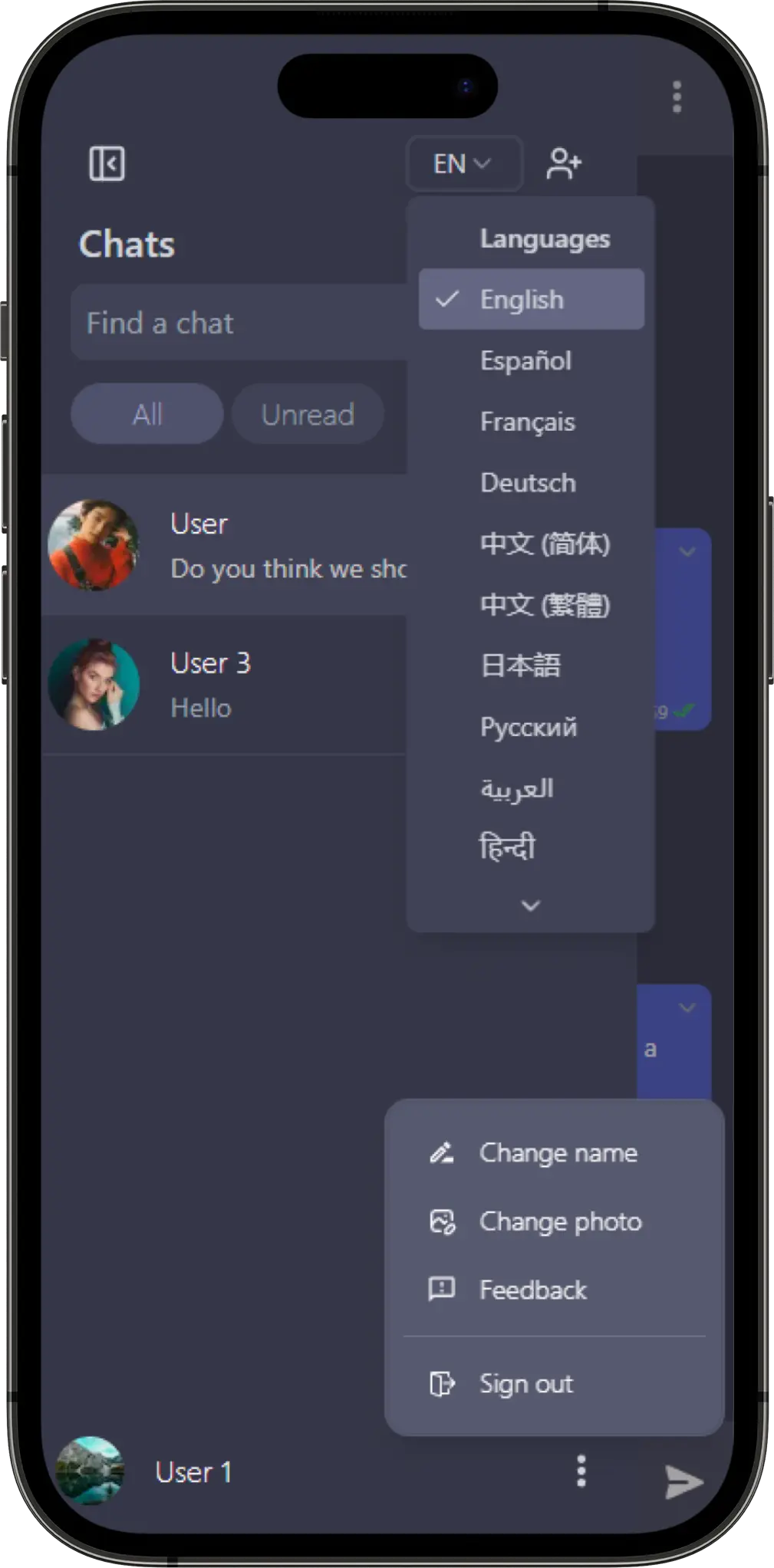
Adding New Contacts
Search by Email or Full Name
To start a conversation on TalkSmart, you first need to add the person you want to communicate with. You can do this by searching for their email address or full name.
- Go to the contacts section.
- Enter the email address or full name of the person.
- Send a request to add the contact.
Starting a Chat
Chat Functionality
Once you’ve added your contact, you can start a conversation. TalkSmart automatically translates messages, allowing for smooth communication in different languages.
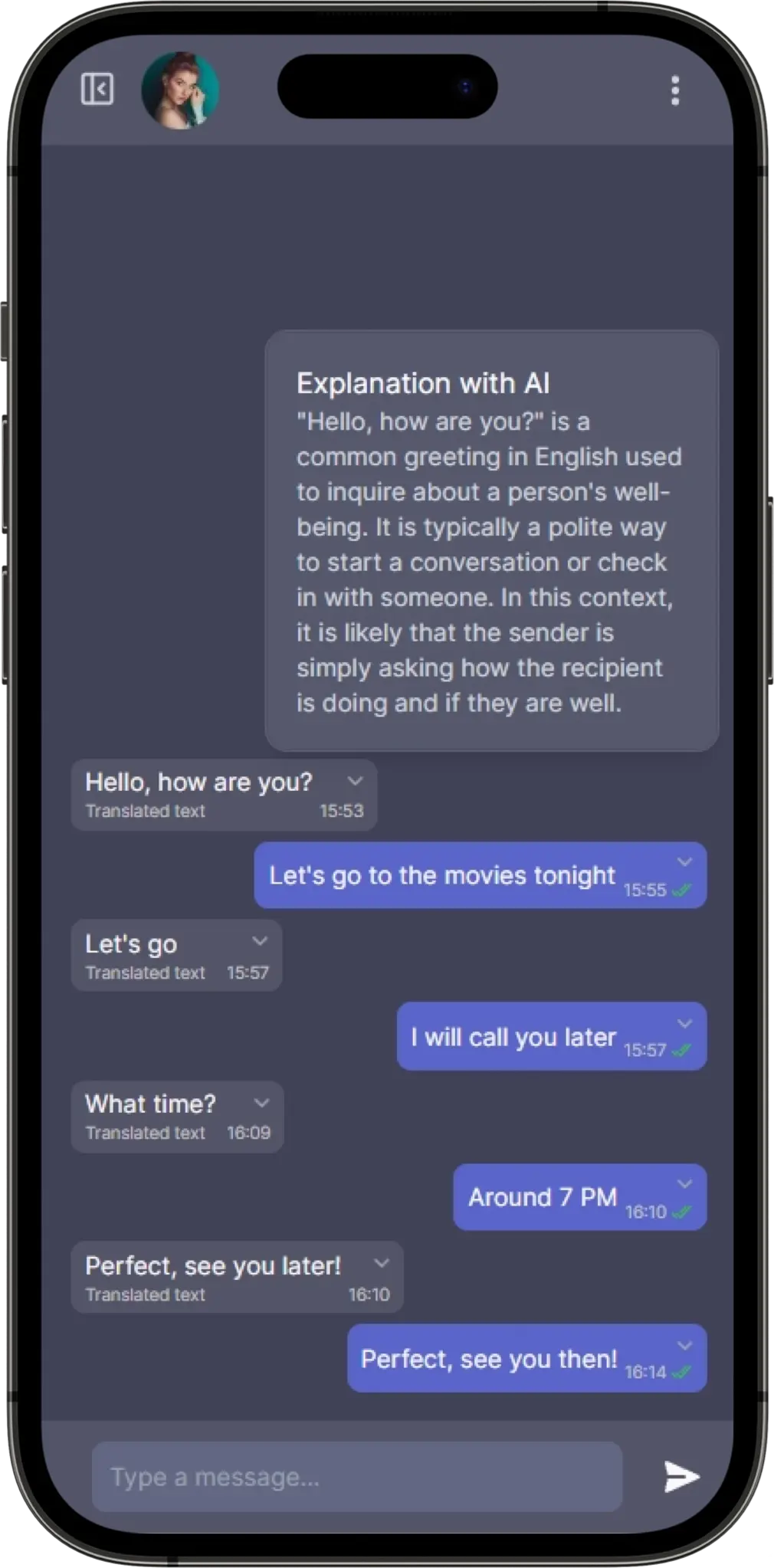
How Automatic Translation Works
Real-Time Translation
TalkSmart uses advanced artificial intelligence algorithms to translate messages in real-time. This ensures that you can have conversations without language barriers.
Contextual Explanations
In addition to translation, TalkSmart offers contextual explanations of messages. This is particularly helpful when a phrase or expression does not have a direct translation and needs to be understood in its original context.
Disabling Translation
If at any point you prefer to see the message in its original language, you can disable the translation with a simple click. This functionality is especially useful for those learning a new language and wanting to see the message as it was written.
Benefits of Chatting with Automatic Translation
Efficient Communication
Automatic translation chats like TalkSmart allow for more efficient and faster communication between people who speak different languages. This is ideal for both personal and professional use.
Time-Saving
You won’t need to resort to external translation apps. Everything is handled within the same platform, saving you time and effort.
Learning New Languages
Interacting with people who speak other languages and seeing the real-time translation can be an excellent way to learn and improve your language skills.
Use Cases for TalkSmart
International Business
Companies with offices in different countries can greatly benefit from using TalkSmart for internal communication and with clients.
Travel and Tourism
For travelers, TalkSmart can be an invaluable tool for communicating with locals and obtaining information in real-time.
Education and Learning
Students and teachers can use TalkSmart to facilitate the exchange of knowledge and collaborate on international projects.
Conclusion
TalkSmart is a powerful tool that facilitates multilingual communication. With its real-time translation capability and contextual explanations, it removes language barriers and allows for smoother and more efficient interaction. Whether for business, travel, or education, TalkSmart can transform the way you connect with the world.
FAQs
- How can I change the language in TalkSmart? You can change the language in your profile settings. Go to "Settings," select "Language," and choose your preferred language.
- Is it safe to use my Google account to register on TalkSmart? Yes, it is safe. TalkSmart uses secure authentication methods and your information is protected.
- Can I see messages in their original language after they have been translated? Yes, you can disable the translation to view messages in their original language.
- Is TalkSmart free? TalkSmart offers both a free version and premium options with additional features.
- How do I add someone as a contact on TalkSmart? You can add someone by searching for their email address or full name in the contacts section and sending a request.
- Does TalkSmart translate all languages? TalkSmart supports a wide variety of languages, but it’s recommended to check if your preferred language is available on the platform.